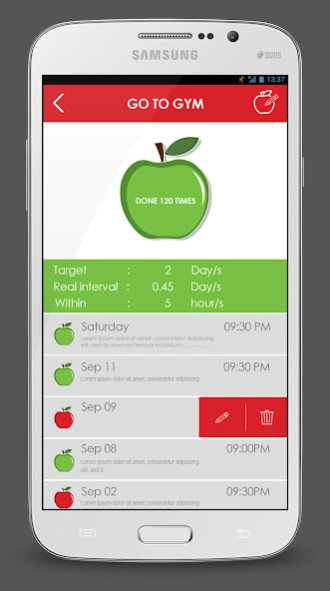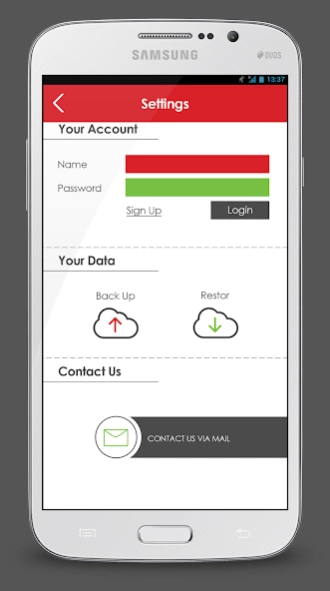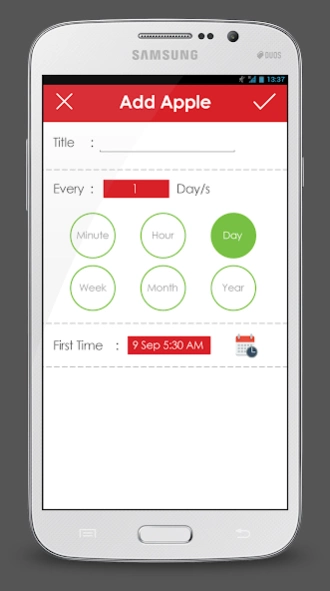Apple A Day Productivity App 1.8
Free Version
Publisher Description
Apple A Day Productivity App - Apple A Day
Apple A Day App reminds you do the things that really matters, things that would be done on periodic basis.
Apple A Day App IS NOT a ToDo app, you won't be able to add tasks and mark them as done for good, it'll be only good for the recurring life-style tasks, like:
- Hitting the Gym.
- Taking vitamins.
- Reading a part from a book (a long journey book reading).
- Scheduling your running.
- Walking the dog.
- Cleaning the house.
- Meditating.
- Learning a new language.
- Paying rent.
You'll be able to backup and restore your "Apples" and have them synchronized on multiple devices.
Please send us as much feedback as you would, the app is free with no ads or any catches, we wanna improve our lives using this app and it would be awesome when it helps somebody else to get a hold of his important tasks.
For a better life - Remember to do the things that really matters!
Learn more about An Apple A Day from here:
http://youtu.be/U-Dd5X7i-tw
About Apple A Day Productivity App
Apple A Day Productivity App is a free app for Android published in the PIMS & Calendars list of apps, part of Business.
The company that develops Apple A Day Productivity App is nWeave. The latest version released by its developer is 1.8.
To install Apple A Day Productivity App on your Android device, just click the green Continue To App button above to start the installation process. The app is listed on our website since 2024-02-25 and was downloaded 2 times. We have already checked if the download link is safe, however for your own protection we recommend that you scan the downloaded app with your antivirus. Your antivirus may detect the Apple A Day Productivity App as malware as malware if the download link to com.nWeave.AppleADay is broken.
How to install Apple A Day Productivity App on your Android device:
- Click on the Continue To App button on our website. This will redirect you to Google Play.
- Once the Apple A Day Productivity App is shown in the Google Play listing of your Android device, you can start its download and installation. Tap on the Install button located below the search bar and to the right of the app icon.
- A pop-up window with the permissions required by Apple A Day Productivity App will be shown. Click on Accept to continue the process.
- Apple A Day Productivity App will be downloaded onto your device, displaying a progress. Once the download completes, the installation will start and you'll get a notification after the installation is finished.